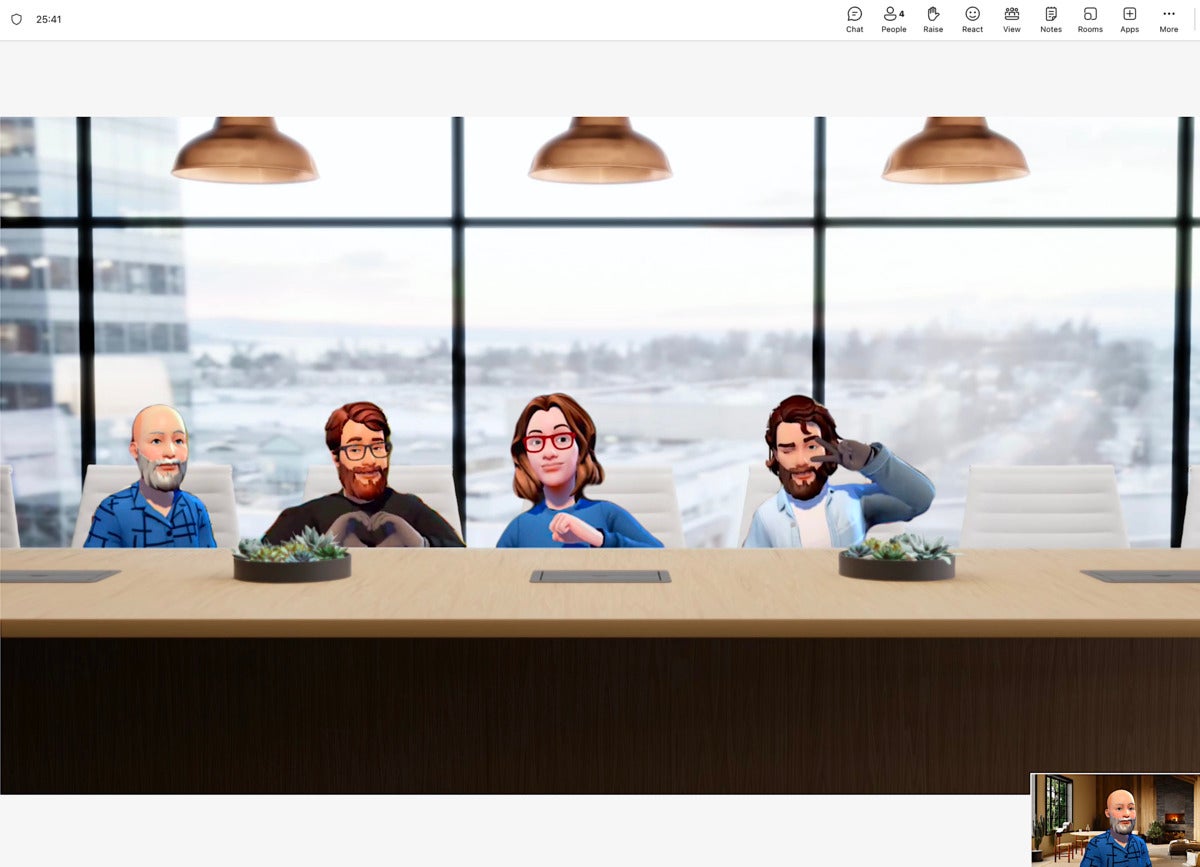
Apple Vision Pro just shipped. Reviewers say the technology inside is magnificent and unprecedented, but the experience of using it still flawed.
But by the end of the year, some 400,000 units could well be operating in the wild.
Apple’s new headset this year will be dismissed by many as too expensive, hot, heavy and not particularly useful. Still, I expect Apple to do what Apple does, which is to mainstream a new platform and dominate it with super high quality over time.
Like the Apple Watch, which started out “meh!” and ended up unbeatable in the market, Apple Vision Pro will turn out over the years to be the unbeatable spatial computing platform.
And if you want nothing to do with it, I’ve got bad news: Apple Vision Pro users will be showing up soon in meetings as what Apple calls “Personas,” which are CGI-looking video representations that approach, but don’t cross into, the “uncanny valley” (that place of realism where a digital human or robot starts to creep people out). Critics are slamming the appearance of these “Personas,” but like all things, Apple will no doubt make them better with each iteration.
Video meeting leader Zoom announced recently that the company’s flagship product will support Apple Vision Pro avatars with a new visionOS Zoom app. You’ll be able to remove meeting participants’ backgrounds and “pin” their real-time hologram anywhere in your physical workspace. One inevitable application of this is that people wearing Apple Vision Pro will sit at a conference table and life-size remote workers will be “pinned” in front of seats at the same conference table, and the meeting will proceed as if all were present in the room.
I’ve been telling you about Apple Vision Pro holographic meetings since 2020.
But Apple Vision Pro users are just the tip of the iceberg. As you read in a recent Computerworldpiece, generative AI tools are increasingly becoming available for creating avatars, which can be used for all kinds of things, including and especially online meetings.
Apple Vision Pro is super expensive, starting at $3,499. Competing devices are becoming available at a full range of prices. For example, XReal’s Air 2 Ultra is now available for preorder at $699.
Regardless of the platform, people wearing augmented reality (AR) headsets will want to take meetings via AR, but will not want to appear in video calls wearing the headsets. Instead, they’ll show up as avatars.
It’s not just AR. Virtual reality (VR) platforms with business meeting capabilities will drive the use of avatars, which can meet in completely virtual spaces.
Microsoft recently launched Mesh in its meeting platform Microsoft Teams, enabling VR meetings for businesses. Mesh in Teams supports spatial audio, which means that during a big meeting or conference, a couple of participants can “step away” from the meeting to have a private conversation simply by moving their avatars to a different place in the virtual space. Microsoft’s developer platform, the Mesh Toolkit, enables the creation or customization of virtual environments.
Microsoft says that next year it will roll out the ability for people not using VR to join VR mesh meetings in 2D on their laptops — and will add support for Meta Quest VR devices.
(Also: In one of the more creative applications of generative AI, a new feature in Teams uses AI to clean your messy room when it’s a background in meetings. The software can even add AI-generated houseplants.)
According to Microsoft, major enterprises, including Accenture and BP, fully support the use of Mesh in Teams. And, of course, users are already trying out avatars in normal video conferencing calls.
Why avatars?
Avatars are theoretically desirable for meetings because, unlike in normal Zoom calls where nobody can look anyone in the eye, you can make eye contact. You don’t have to worry about how you look or how your background looks.
The practice of using avatars in meetings will offer a huge advantage to employees with disabilities. Companies like Lenovo are spearheading the use of AI avatars to enable employees who otherwise might not be able to attend meetings.
Once your visage has been digitized, there are other advantages. Lenovo developed a feature demonstrated at CES that enables you to step away from a meeting and have a digital version of yourself remain in the meeting, blinking and nodding as others talk. To use it, simply walk away from the call. Lenovo AI will instantly replace you with a lifelike video avatar that others on the call won’t be able to tell is synthetic.
The ability to have your avatar take your place in meetings — along with technologies like the Microsoft 365 Copilot chatbot or Google’s Duet AI for Workspace, which take notes for you in meetings you didn’t personally attend — could usher in the practice of avatars attending meetings for us, so we don’t have to.
The norms and rules around avatars are still evolving. For example, is the use of avatars and AI to attend meetings (or parts of meetings )without the employee acceptable? Are wacky avatars like animals or wizards or celebrities acceptable in business meetings? Or, for that matter, are Memoji-style cartoonish representations acceptable?
Avatars also raise unresolved issues. For example, one unauthorized employee could use the avatar of an authorized employee to gain access to meetings and information. Some tools offer biometrics and other identity features, others don’t.
The future of avatars is photorealism
Meta was mocked for its crude, low-quality avatars in its Quest VR platform. Since then, the avatars have improved markedly, though they still look like cartoons.
Behind the scenes, Meta has been working since 2019 on photorealistic avatar technology called “Pixel Codec Avatars,” which may be added to Quest. Users will be able to map their face using a smartphone, and the result looks like video.
It’s safe to predict that within three to five years, Apple’s Vision Pro “Personas” will approach video quality, Meta will integrate its “Codec Avatar” technology to make Meta VR avatars video quality. And, in general, avatars will look just like video, but better.
Whether you like the idea of avatars, or hate it, you will be affected. The major platforms are integrating avatars with regular videoconferencing. So even if you choose to do things the old fashioned way — on Zoom calls using a webcam — others will be showing up as synthetic media avatars in your meetings.
Here’s what that looks like in Teams.
Boosters hope avatar-based communication, including AR and VR implementations, will go farther than video calls to re-create an in-office sense of community and collaboration. And it will level the playing field for remote workers.
No matter what, the meetings you attend are about to get…weird. In the short term, some of the people you meet with will become cartoon characters. In the long term, people will look like they’re streaming video, but will in fact be synthetic media avatars, and the person behind the avatar will be optional.
And, of course, if you’re willing to wear a headset, you’ll be meeting with holograms.
